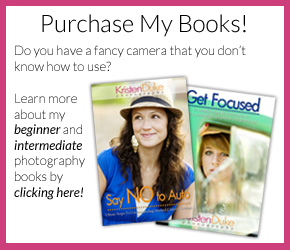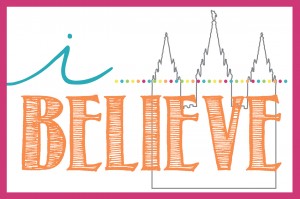I would LOVE for you to help spread the word about my photography books, and at the same time earn a little CASH!
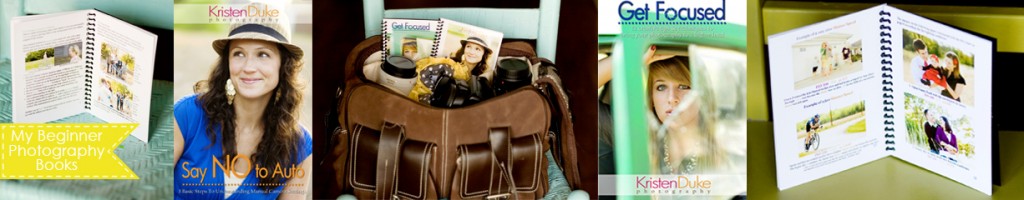
Besides just placing the button (below) on your sidebar, you can earn money by linking to your affiliate page whenever you talk about anything such as photographing food, home decor, or a specific photography related post.
Here are some ways you can make money by being an affiliate for Say NO to Auto and Get Focused books:
- Whenever you write a blog post about something photography related, link up to your affiliate page and mention the books
- Place the affiliate button at the bottom of any post, and it works as an advertisement and seen anytime someone reads that post
- Place the affiliate button on your sidebar, making sure to mention to read more
- Write a blog post specifically about your photography journey and discuss ways in which the books have been helpful for you
The more you talk about photography and the books, and have the button visible, the more money you will make. I sell my e-books for $10 and $12, and affiliates get half of those sales!
I sell my e-books through e-junkie and they have provided an easy way for you to get credit and earn money for advertising my books on your site. All you do is save the square button below, follow the steps, place the button on your sidebar with specific coding, and you’re on your way to earn HALF of my e-book sales! You can choose the button that best suites you from: 125, 150, 200, or 300 pixels wide (my sidebar is 300 pixels). Right click and save the button of your choosing, and read the instructions below to be on your way!


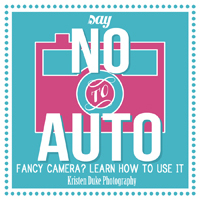
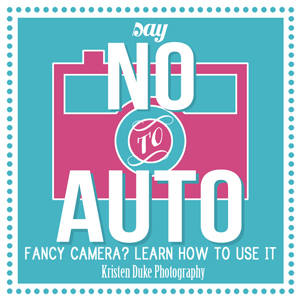
Instructions to become an affiliate:
-
1. Click this link to enroll in Say NO to Auto Affiliate Program through www.e-junkie.com.2. Once there, click on REGISTER (or login if you already have an account and skip to step 7).3. Enter your email and your own password.4. An activation code will be sent to your email.5. Enter your activation code in the e-junkie page and select SUBMIT to activate your account.6. You will then need to enter in some required information about your site and Pay Pal information (to receive affiliate payments) and select SUBMIT.7. On the Affiliate Admin page that automatically opens, click GET AFFILIATE CODE.8. Select KRISTEN DUKE PHOTOGRAPHY in the drop down menu.9. Select GET AFFILIATE CODE button.10. Under the GET PRODUCT SPECIFIC AFFILIATE LINKS, “Say NO to Auto photography e-book – 50% (Has Hop-Link!)” should be selected. (2nd link option on the page).11. Select GET AFFILIATE CODE under the drop down box.12. A Hop Link Code will be populated. This is a link is specific to you and let’s us know to give you credit for any sales that come from your site.13. Copy the URL portion of the code, which is everything in between the ” ” after “a href” – for example if this were your code:<a href=”https://www.e-junkie.
com/ecom/gb.php?ii=1034771&c= ib&aff=292207&cl=195732″ target=”ejejcsingle”>Click here to view more details</a> Then you would want to copy just this portion – https://www.e-junkie.com/ecom/gb.php?ii=1034771&c=ib&aff= 292207&cl=195732 *Do not use the URL in this example, be sure to use the one generated for you in your e-junkie account.14 – Upload the Say NO to Auto image you saved (from above) to your site and put it wherever you like on your site. Take the URL link from step 13 and insert that into the image you uploaded.You’ll be paid your commissions after the first of each month via PayPal, so make sure you have an account there as well and put the appropriate PayPal email address in the e-junkie profile area.