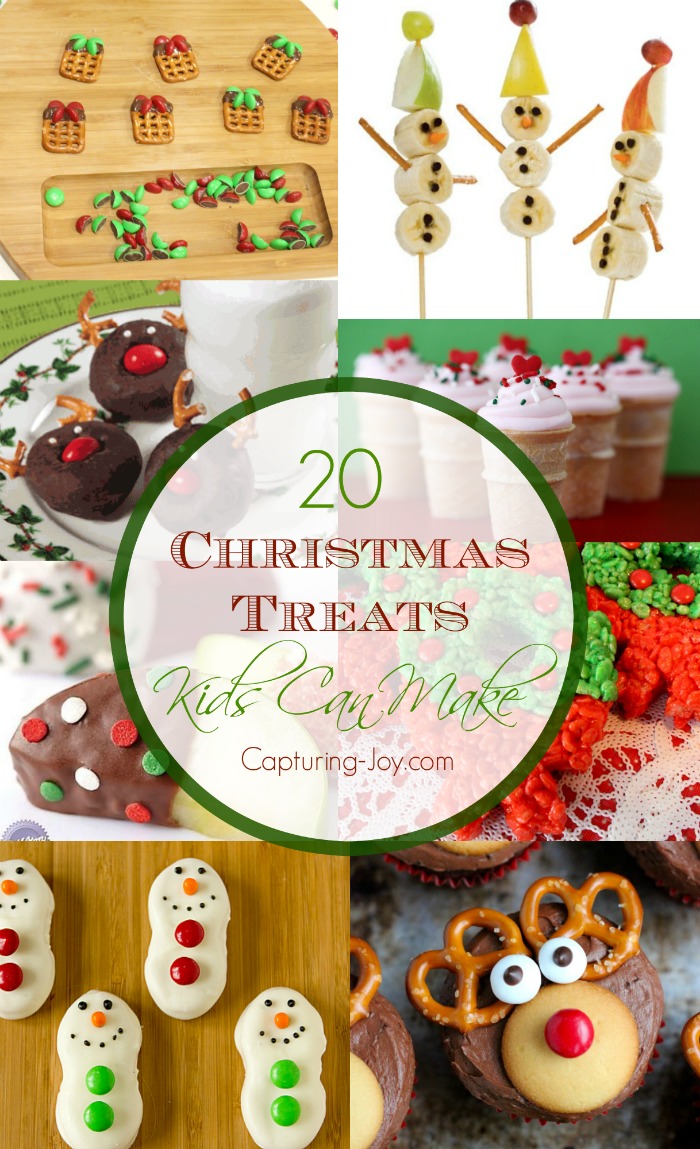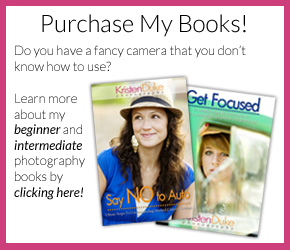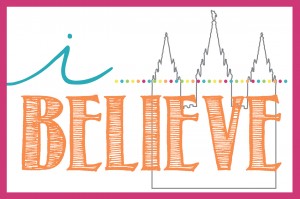I FINALLY ordered my Christmas cards at the end of last week, and I am anxiously awaiting their arrival. I planned to write this post in November, but a lot of you may know that November threw me for a loop this year. SOOO, my cards are on order at my favorite Black River Imaging, but I wanted to share the template with all of you out there, in case you’re anxious to get your cards ordered! I chose a bit of a larger size folded card (standard seems to be 5×7) and got a 5.5×8.5 size. For this card, you order right on that link (call Black River Imaging to get set up, first, and they can answer any questions you may have).
Our MAIN picture is a new and fun surprise for everyone, which will be revealed in time, but most of the rest inside the folded card and back of the card, are from our London Family Pictures taken in July. The picture I inserted below is from our Christmas Tree Farm Family Photos last year.
I’m excited to offer these templates because I’ve got them in a few different color options!

I chose a folded card, so the front/back template is designed for that (it’s what you see above). If you just want a flat card, you can select the design you want (and you don’t have to flip the image upside down for the 2 window holes).
***********To see our past years cards/pictures/designs, click on the year link below************
On the INSIDE of folded cards, I love to share a bunch of pictures. I’ve got two options for you on the inside, a LOT of photo spots, or just a “bunch.” Yes, there is a difference…ha ha!
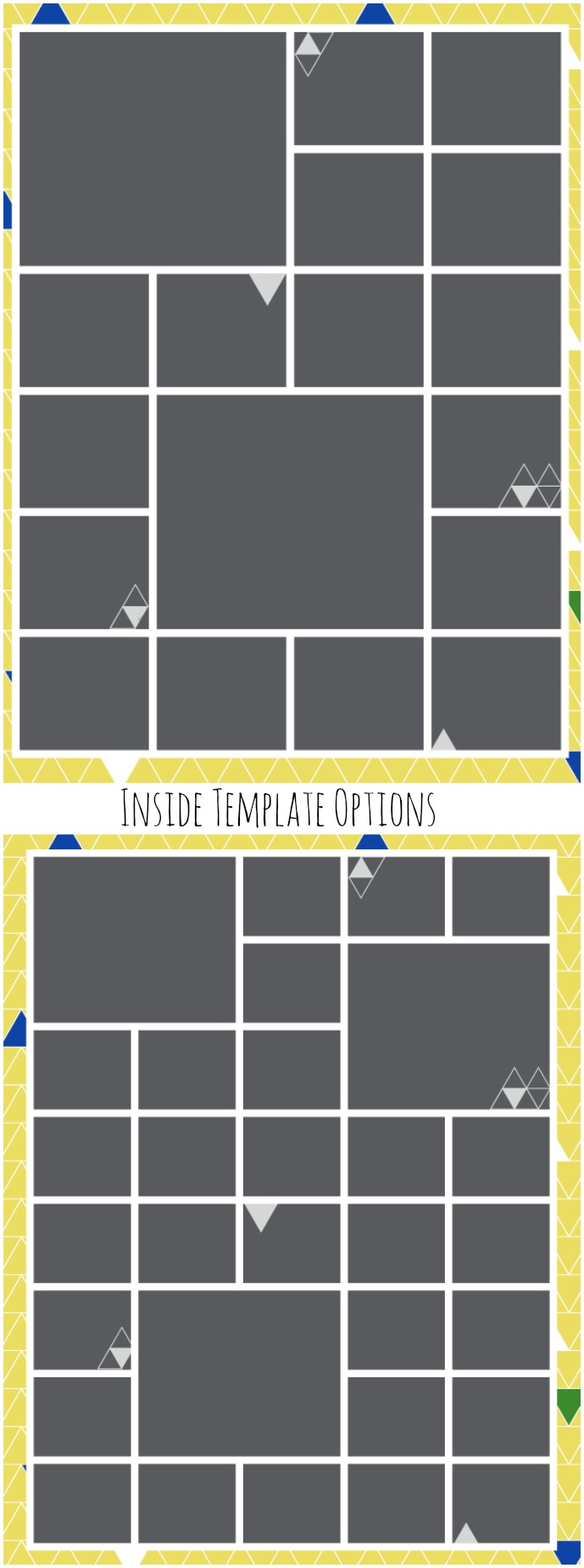
Pick and choose! You can really change the colors to any you want, but it’s been made easy for you to just select the color layer you’d like.
These templates are photoshop .psd files, so if you don’t have photoshop, they won’t work–sorry! If you do have photoshop, but not the greatest at it, I’ve got step by step instructions for you, so we will both cross our fingers!! Within EACH document, are multiple color options. Click on the layers to choose your color way. My actual Christmas card is blue, yellow, and green, but for my sample here, I chose the white and red and green colors.
To download the ZIP files for these Photoshop .psd documents, click on the links below:
Capturing Joy Template Front & Back.psd
Capturing Joy Template – Inside Option 1.psd
Capturing Joy Template – Inside Option 2.psd
If you are new to photoshop and using layers, here are some steps!
- Download the card files. ***You will need Photoshop to create your own version of this card. Note – there are two inside options – one with less picture options and one with more. You only need to download the version you want to use.
- Double click the zipped file to unzip.
- Save the .psd files somewhere you will be able to find them on your computer. (I have a folder marked December 2015
- Open the file in Photoshop.
- Be sure to have the “layers” panel open (Under “Window” menu, check “Layers”)
- You will see the 4 different background color options. Delete the backgrounds layers you don’t wish to use. (i.e., if you pick Yellow, delete the other three). To delete, drag the layer to the trash can icon or right click and select “delete layer”.
- Insert your images (see detailed instructions below)
- Be sure to update the “LOVE” layer to say your family’s name using the type tool.
- Move the “Merry Christmas” layer as needed over your selected picture.
- Save the files and upload to Black River (see detailed instructions below)
- Open the pictures you wish to use in the card in Photoshop. With the image open, select all by hitting CTRL+A (Mac is Command not CTRL) and then copy CTRL+C.
- Then click back over to the Christmas Card template file.
- In the “layers” menu, select the “ADD PHOTOS ON NEW LAYERS” layer already on the template. Then hit CTRL+SHIFT+N to create a new layer.
- Then paste your image on that layer by hitting CTRL+V
- Then you will need to use the arrow tool and resize your image to fit in the intended opening of the template. If any of the image overlaps over another photo, just use the eraser tool to erase the overlap.
- Repeat these steps to insert your images into all of the openings on separate layers.
- Be sure that you rotate your images 180 degrees for the two back pictures. They need to be upside down in the final .jpg since this card folds. When it is folded, the images will be right side up on the back.
- After you have added all of your images, you can delete the very last, grey image called “DELETE ME”
- When it is finished, Save a copy of the .psd file. Then also go to “file” and “save as” and select .jpg to save a .jpg version of the file.
- Do this for both the Front & Back design as well as the Inside design you selected. You will have two final .jpg files ready to upload.
- Go to BlackRiver’s site for this template to start your order: https://www.blackriverimaging.
com/stationery/greeting–cards/ bri-pgcs58.html - Be sure to make the following selections – Orientation = Horizontal; Style=Tent Fold; Upload Format=Full Spread. The rest of the selections will be what you prefer.
- Then hit “Next”
- Follow the prompts to upload both your saved Front & Back file as well as your Inside file.
- You will then have a preview of the file that will show the crop and fold ares. These .psd files are designed with that in mind so everything will fit nicely.
- Continue through Black River’s site to order your cards.
Any questions?
Want more Christmas goodness? I’ve got a ton of free printable downloads. Click on the links below!
- Memorize I want a hippopotamus for Christmas
- Christmas Photo Booth printables
- Secret Santa Gift Tags
- Memorize Up on the Rooftop
- Elf on the Shelf lunch jokes
- Wise Men Still Seek Him and Manger Scene Gold Foil Print (16×20)
- 6 Coordinating Christmas Prints (Red/Green and Gold/Silver)
- 25 Quick and Easy Elf on the Shelf Ideas
- The Gift of Dishes print and gift idea
- Christmas Lunchbox Jokes
Or, just got to ALL CHRISTMAS POSTS!!
{Here are a few of my favorites below}