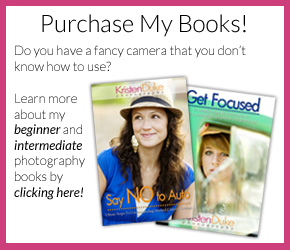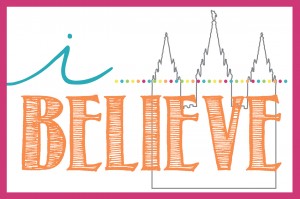How to Start a Website likely runs through the mind of everyone out there, for some reason or another. It’s a great way to connect with people and share your passions. Here are my tips!

Disclosure: I am a Blue Host affiliate, meaning I make a small commission off of each person that signs up. Thank you for supporting my site, if you choose to sign up after reading this post! All opinions are 100% my own!
I want to share how to start a Website for your business. I’ll tell you what I did, then tell you what I wish I would have done, and how to skip all the hassle! {This post contains affiliate links} I highly recommend using Blue Host when starting, and I’m going to show you step by step how to start with them today, because I do better with specific steps myself!
Starting A Website
Back in the day, with my very first website, I started with a very basic website, hosted, created, and run by a kind friend of mine who offered to help out. He built the site, it was awesome, but it was a side job for him, and I found I wanted to make changes as I had new and great client session images, and he had so much else going on. Then I started a blogspot blog, but eventually wanted to merge the two into one easy place for clients to visit. A REAL website for my business.
I wanted to be able to have more control, so I purchased a WordPress design template, and started hosting with Blue Host, which was SO easy!
It’s as little as $4 a month, and with a website being the most important aspect of your business, it is worth that small investment. I’m going to go through the steps to get started, and let you all know that I am an affiliate for Blue Host, but I stand behind them whole heartedly as a GREAT host to start out with.`
How to Start a Website Step by Step
I’m going to share the tutorial in baby steps, because it’s what I wish was out there for ME! For those of you who are very new to websites, hosting is the service providing space on the Internet for websites. When you make a website and want other people to see it, you will need to publish (or upload) it with a web hosting service. You could have a beautifully designed site with great posts, but without a web host, you can’t share it with the world. So let’s start with hosting using Blue Host, since that’s where I began. And because of it’s ease.
1. Head over to Blue Host and click the green “get started now” button.

2. Enter in a new domain you wish to use or transfer an existing domain you already own and hit the “next” button.
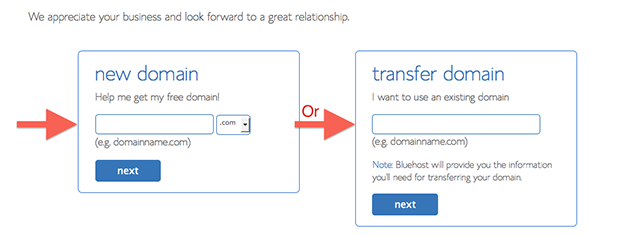
3. Fill in your account information for your site.
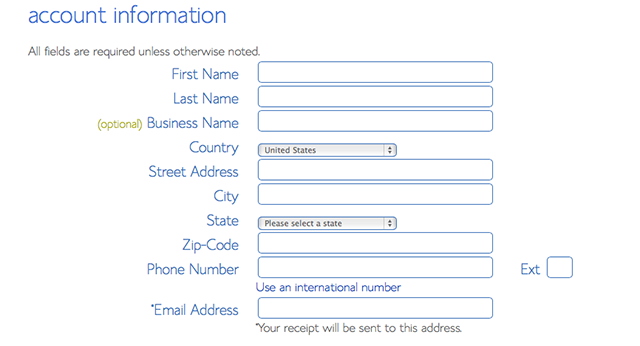
4. Pick the Account Plan that best fits your needs by using the drop down menu. Select any additional services you wish to add and click the “More information” option for more details on any of the additional services.
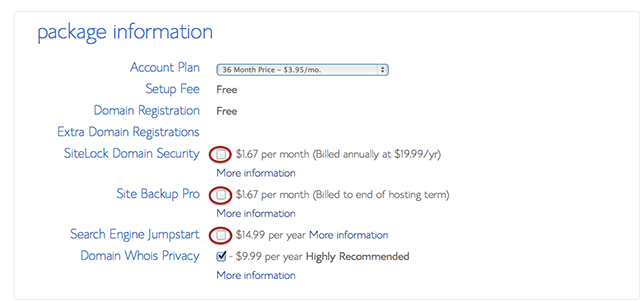
5. Enter in your billing information. Then be sure to read the service agreements and check the box to agree to them. Click the blue “next” button to continue.
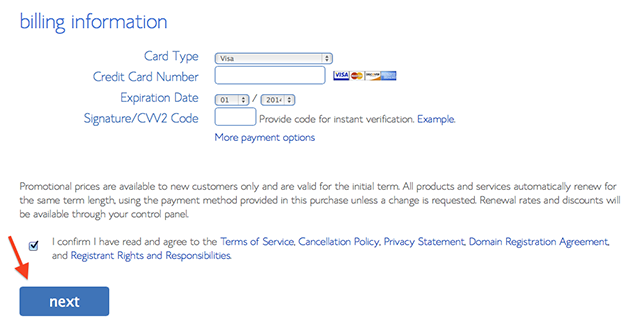
6. Once your account has been set up and you have your password created, you will log into BlueHost. Then go to the “Hosting” tab. Head to the “cPanel” tab and select the “Install WordPress” icon. It is under the “website” section near the bottom of the page.
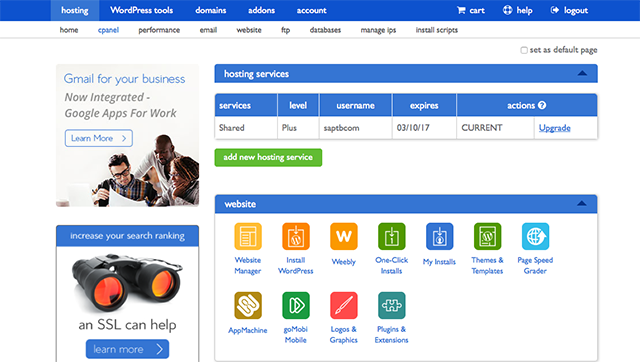
7. Then click the green “Install” button to begin the WordPress install.
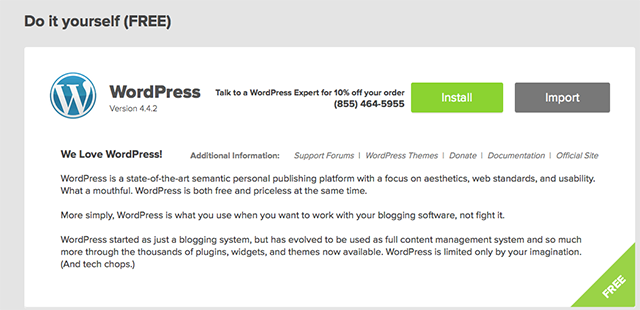
8. Select which domain you wish to install to using the drop down menu and then click “Check Domain”.
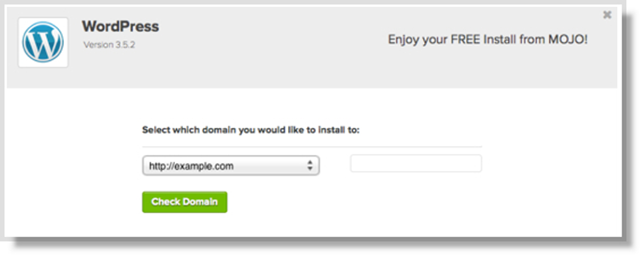
9. Fill in your site information and agree to the terms and conditions by checking the box. Then click the “Install Now” button to begin the install.
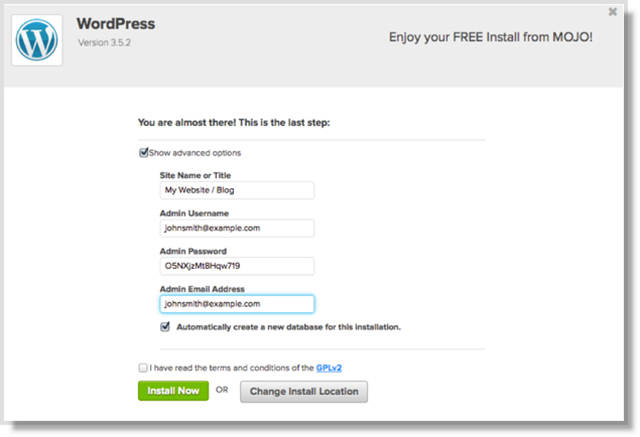
10. You will then see a page indicating the status of your install.
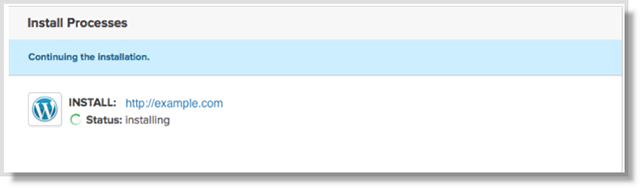
That’s it. You are done with the hosting portion and you are ready to move on to the rest of your website. The things I love about BlueHost are how easy it is to use. The reliability, great customer service, how well it integrates with WordPress on top of other great features.
From this point you are going to want to get a Theme (or design template) picked out for your site. Here are a few of my favorite places to shop for themes:
If you are a photographer, I’d look at ProPhoto as a design template. For bloggers, I’d look at The Pixelista. And If you want to run a blog with ads, look at The Blogger Network for ad services.

Once you have a theme picked, you will need to install the theme to your WordPress. WordPress offers more information on this process here.
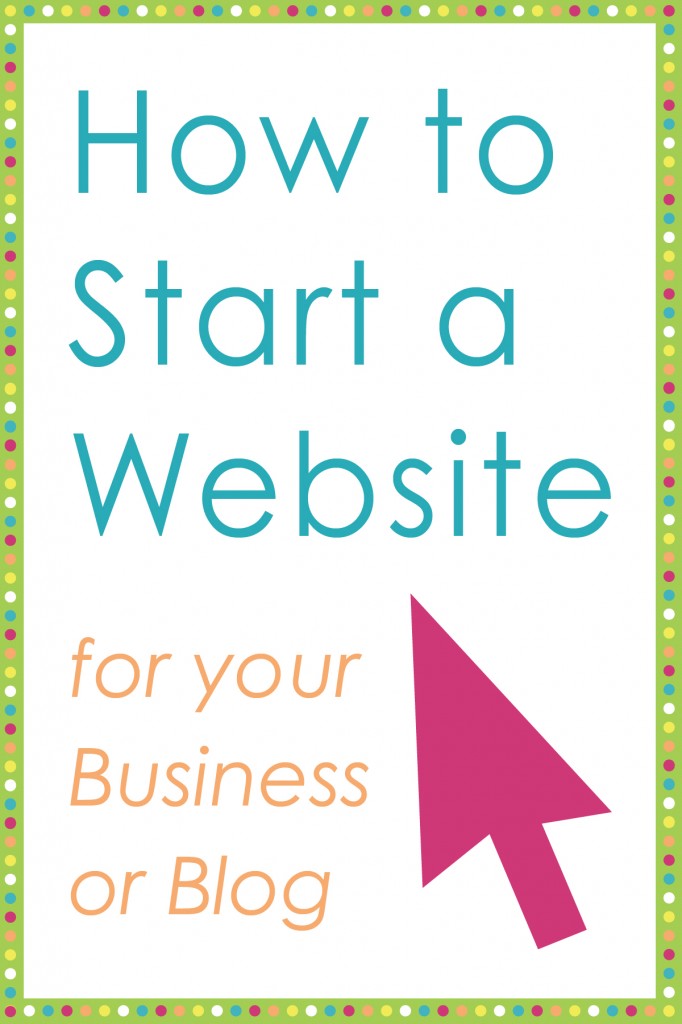
Blogging As A Business
For more on blogging as a business, you might enjoy:
If you love taking pictures, and want to start a photography business, you may enjoy some of these posts:
- How to Use Social Media to Gain clients for your Photography Business
- What to Charge in a Photography Business
- Photo Session Questionnaire for clients